Blog
Exploring Evernote Alternatives: Top Note-Taking Solutions 2024

Evernote has long served as a go-to platform for organizing thoughts, managing tasks, and storing information. Since its inception, Evernote has been synonymous with online note-taking, catering to individuals and teams alike amidst a world of ever-expanding information.
However, a significant number of Evernote users are now seeking alternatives for various reasons. Whether it’s due to pricing concerns, desired features, or simply a desire for change, many are exploring alternative options.
If you find yourself among those looking for alternatives to Evernote, you’ve come to the right place. Below, we’ve compiled a list of top Evernote alternatives worth considering. Let’s explore them one by one:
15 Best Evernote Alternatives- A Pro Guide
1. ProofHub:
Platforms: Web, Android, iOS
ProofHub primarily functions as an all-in-one project management software. However, its efficient note management system makes it an ideal alternative to Evernote. With ProofHub Notes, you can effortlessly gather your thoughts, ideas, and important project information in one centralized location, eliminating the need to remember everything.

Source: https://www.ccsinsight.com/
This platform offers a robust management system allowing you to color-code notes, create private notes, and add comments for collaborative brainstorming. Additionally, each notebook and note can be pinned to the top, ensuring quick accessibility and saving valuable time.
2. Tettra: A Comprehensive Company Wiki Tool
Tettra presents itself as a formidable competitor to Evernote, offering a robust platform designed as a company wiki tool for internal documentation. It serves as a hub for organizations to share notes, document projects, and streamline new employee onboarding processes. Notably, its Slack integration allows seamless documentation and access to information directly within Slack, while integrations with Google Drive, GitHub, and Zapier ensure seamless organization.
Being web-based, Tettra provides universal access across computers, smartphones, and tablets. It offers a free plan along with enterprise options tailored for companies requiring advanced features such as permissions and reporting.
3. Bit.ai: A Versatile Web Document Collaboration Tool
Platforms: Web
Bit.ai emerges as a dynamic online document creation and collaboration tool, offering a comprehensive alternative to Evernote. Featuring a minimalist, distraction-free editor, Bit.ai enables users to create, manage, and organize data and information efficiently.
Users can not only organize notes into multiple folders and workspaces but also enrich them with various media types including images, videos, PDFs, weblinks, and files. Bit.ai’s smart search functionality facilitates quick retrieval of notes across all workspaces.
Real-time collaboration capabilities allow users to highlight text, add comments, mention collaborators, and edit notes simultaneously with team members. Additionally, Bit.ai enables users to share notes in real-time and offers features like link tracking, password protection, expiration dates, and more, enhancing document security and usability.
4. Microsoft OneNote
Platforms: Web, Windows, Mac, Android, iOS
Microsoft OneNote stands as a comprehensive note-taking and personal information management application, simplifying the collection, organization, and sharing of digital information. Serving as a viable alternative to Evernote, OneNote enables users to store text notes, photos, audio, and video snippets in a well-structured manner.
Sharing and searching notes with others becomes effortless and hassle-free. Recent iterations offer automatic synchronization via SkyDrive, facilitating easy access to notebooks and notes across various devices, be it a computer or a mobile phone.
5. Simplenote:
Platforms: iOS, Android, Mac, Windows, Linux, Web
True to its name, Simplenote offers a straightforward and rapid method of note-taking. With notes updating seamlessly across all devices, this Evernote alternative ensures ease of access everywhere. Whether it’s swiftly finding notes with instant search tags, sharing lists, posting instructions, or jotting down thoughts, Simplenote accommodates all these needs.
Simply type in your search query, and your list updates instantaneously. With Simplenote, important thoughts never go astray, as the platform manages backups, sharing, and syncing effortlessly.
6. CintaNote:
Platforms: Web, iOS, Android
CintaNote distinguishes itself among Evernote alternatives with its intelligent note-taking capabilities. The app captures text from any application, allows attachment of files and images to notes, and synchronizes them across different devices.
Unlike other substitutes for Evernote, CintaNote permits note retrieval both online and offline, enables encryption of entire notebooks with passwords, and facilitates automatic notebook backups. Advanced features include text clipping, full-text search, configurable hotkeys, hierarchical tags, password protection, auto-tagging, and more.
7. Apple Notes:
Platforms: Web, iOS, Mac
If you’re an iPhone, iPad, or Mac user, chances are you’ve encountered the familiar notepad icon with the yellow paper. That’s Apple Notes, a handy tool for quick to-dos that has evolved into a comprehensive task management solution with recent updates.
Key features include note organization into folders, attachment of photos and videos, insertion of various file types, recovery and editing of iCloud notes (up to 30 days after deletion), and the option to lock notes with Touch ID or a password.
8. Notejoy:
Platforms: Web, Mac, Windows, iOS (Android coming soon)
For those struggling with collaboration, Notejoy offers a solution with its collaborative note management system. Sharing ideas with your entire team is as effortless as sending an email with Notejoy. The platform facilitates easy feedback exchange through note views, threaded discussions, and reactions, ensuring everyone remains aligned.
Notejoy’s lightning-fast search functionality simplifies navigation within this Evernote alternative, enhancing productivity.
9. Dropbox Paper:
Platforms: Web, Windows, Mac, Linux, Mobile app (Android, iOS)
Originally known as Note, Dropbox Paper serves as another viable Evernote alternative, functioning as a collaboration tool leveraging shared Dropbox space. It enables users to capture ideas, create documents, chat, and maintain cohesion within teams.
With smart formatting and a clean design, Paper streamlines document creation, allowing users to produce high-quality work efficiently. Its collaborative, real-time editor facilitates brainstorming, document reviews, task management, and meeting organization. Integration with calendars further enhances accessibility to relevant documents for each meeting.
10. Quip:
Platforms: Web, Android, iOS
Quip stands out as a comprehensive solution, combining documents, spreadsheets, checklists, and team chat within a single platform. Offering real-time collaboration, Quip documents are editable by multiple users simultaneously, eliminating the need for extensive meetings or numerous email exchanges.
With built-in real-time chat, conversations, feedback, and decisions remain readily accessible. Notable companies such as Facebook, Dell, and Amazon have embraced Quip, leveraging its capabilities to accelerate their workflows.
11. Box Notes:
- Platforms: Web, Windows, Mac, Linux, Mobile app (iOS, Android)
Box Notes offers an online alternative to Evernote, facilitating seamless collaboration for teams. Whether it’s taking meeting notes, organizing business reviews, or drafting newsletters, Box Notes streamlines the process across various devices.
The platform simplifies the creation of meeting notes, idea sharing, status tracking, and project planning, fostering enhanced productivity. Every Box Note is instantly accessible on the web, mobile, or desktop, ensuring ideas are within reach from anywhere.
Backed by enterprise-grade security and compliance standards such as HIPAA and FedRAMP, Box Notes ensures the security of every note created or shared.
12. Bear:
Platforms: Only available on iOS devices
Bear presents itself as a beautifully designed and flexible writing app for crafting notes anytime inspiration strikes. Offering stunning themes, typography options, and a range of features, Bear simplifies the writing process.
Features like word count and reading time estimation streamline writing tasks. Bear makes converting notes into PDF and Word documents effortless. Custom markup shortcuts enable users to add style and links with ease, while linking notes and organizing with hashtags offer ultimate control over note organization.
13. Todoist:
Platforms: Web, Windows, Mac, Linux, Android, iOS
Todoist emerges as a useful Evernote alternative for keeping projects and tasks well-managed. Users can jot down important information, manage, assign, and prioritize tasks efficiently with this app.

Source: https://www.pinterest.com/
Todoist comes with pre-designed templates to expedite note and task creation. Additionally, data backup ensures accessibility across devices, allowing users to stay organized and productive at all times.
14. Turtl:
Platforms: Windows, Mac, Linux, Android
Turtl offers a secure and collaborative note-taking platform, simplifying the organization of bookmarks, passwords, and to-do lists. The app enables easy sharing of data among teammates and facilitates efficient searching through text queries or tags.
As an open-source Evernote alternative, Turtl provides users with the flexibility to install their own server for better control over their data.
15. Google Keep:
Platforms: Web, Android, iOS
Ideal for users of Google Workspace applications, Google Keep serves as a versatile alternative to Evernote. Users can conveniently capture thoughts, add notes, lists, photos, and audio, with the ability to seamlessly transfer notes into Google Docs for collaboration.
Google Keep allows setting location-based reminders, ensuring important tasks are never overlooked, whether it’s grocery lists or to-do items.
Conclusion:
Selecting the best Evernote alternative hinges on individual requirements, financial considerations, and a thorough assessment of features. The tools spotlighted in this compilation represent the top contenders in the realm of Evernote alternatives. Among them, ProofHub emerges as a standout option for note-taking and productivity, providing a robust solution tailored to users in search of efficiency and feature diversity.
Eager to elevate your note-taking and productivity journey? Discover the myriad features and advantages of ProofHub today. Begin your free trial now!
FAQ’s:
1. Do these alternatives offer collaborative features akin to Evernote?
Absolutely! Many Evernote alternatives, such as ProofHub, Bit.ai, and Notejoy, place a strong emphasis on collaboration, enabling users to share and collaborate on notes, documents, and projects in real-time.
2. How can I select the most suitable evernote alternative for my needs?
When deciding on an Evernote alternative, factors to consider include platform compatibility, available features, pricing structure, user interface intuitiveness, and integration capabilities with other tools.
Blog
NettyAuto.net: Revolutionizing the Automotive Industry with Seamless Transactions
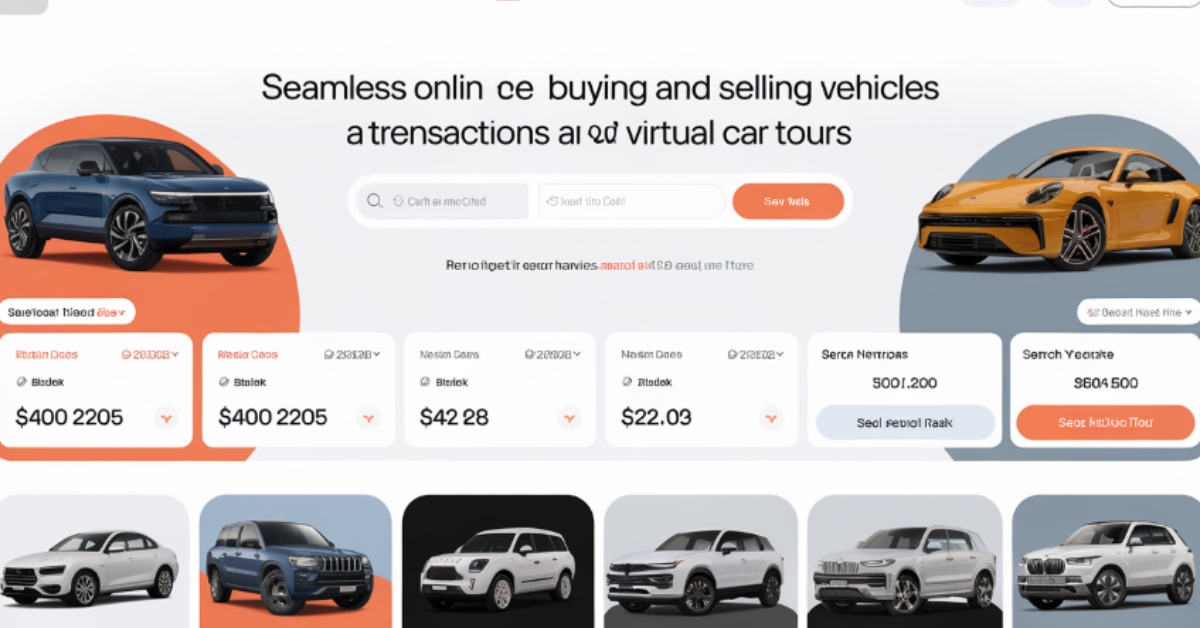
NettyAuto.net: Revolutionizing the Automotive Industry with Seamless Transactions
In today’s rapidly evolving digital landscape, technology is transforming every industry, including the automotive sector. The days of physically visiting multiple dealerships or relying on outdated classified ads to buy or sell vehicles are a thing of the past. Platforms like NettyAuto.net are at the forefront of this transformation, offering a streamlined and efficient way to connect buyers and sellers in a tech-savvy world. This article will provide an in-depth analysis of how NettyAuto.net is reshaping the automotive industry, providing an unparalleled experience for users and making vehicle transactions smoother than ever before.
What is NettyAuto.net?

NettyAuto.net is an innovative online platform that serves as a marketplace for automobile transactions. It connects buyers and sellers through a user-friendly, digital interface that is designed to make the process of buying and selling cars as seamless as possible. Whether you’re looking for a brand-new car or a used vehicle, NettyAuto.net provides access to an extensive inventory of listings from both individual sellers and dealerships, making it a one-stop shop for all automotive needs.
Key Features of NettyAuto.net
- Vast Inventory of Cars
From luxury sedans to family SUVs, NettyAuto.net offers an extensive range of vehicles. Users can browse thousands of listings, compare prices, and explore vehicles of different makes and models, all from the comfort of their homes. - Advanced Search Functionality
NettyAuto.net features a sophisticated search engine with customizable filters, allowing users to narrow down their vehicle search based on parameters like price range, mileage, brand, model, year, and even specific features such as fuel type or transmission. - Comprehensive Vehicle Reports
Buyers can make informed decisions by accessing detailed vehicle history reports. This includes crucial information such as accident history, previous ownership, and maintenance records, giving buyers confidence in their purchases. - Real-Time Data and Analytics
One of the standout features of NettyAuto.net is its integration of real-time data and analytics. Users can view up-to-the-minute pricing trends, market insights, and availability, helping both buyers and sellers stay competitive in the dynamic automotive market. - Secure Transactions
The platform prioritizes security, offering secure payment gateways and protecting user data with advanced encryption technologies. This ensures that users can complete their transactions with peace of mind. - Mobile Compatibility
With mobile usage on the rise, NettyAuto.net offers a fully optimized mobile experience, allowing users to browse listings, contact sellers, and make transactions from their smartphones or tablets.
The Technological Edge of NettyAuto.net – How It’s Changing the Industry?
Technology plays a crucial role in how NettyAuto.net is revolutionizing the automotive marketplace. By incorporating cutting-edge digital tools, the platform is setting new standards for efficiency, convenience, and transparency in vehicle transactions.
Real-Time Data for Informed Decision-Making
Access to real-time data is one of the key benefits for users of NettyAuto.net. Buyers can view up-to-date listings, pricing changes, and market trends in real-time, enabling them to make well-informed decisions. Sellers, on the other hand, benefit from insights into current market demand, helping them price their vehicles competitively.
Enhanced User Experience with Intuitive Design
A major factor that sets NettyAuto.net apart from other automotive platforms is its user-friendly interface. The platform’s clean and intuitive design ensures that even individuals with limited technological experience can navigate the site with ease. The well-structured layout reduces clutter and provides a straightforward experience, enabling users to find the information they need without unnecessary distractions.
AI-Driven Search and Recommendations
NettyAuto.net leverages artificial intelligence (AI) to enhance the user experience. The AI-powered search engine not only helps users find vehicles that meet their exact specifications but also offers personalized recommendations based on user preferences and browsing behavior. This feature helps users discover vehicles that they may not have considered but are likely to meet their needs.
Virtual Showrooms and Digital Vehicle Walkthroughs
One of the standout features on NettyAuto.net is the ability to virtually tour vehicles through digital showrooms and 360-degree video walkthroughs. This immersive experience allows potential buyers to get a detailed look at the vehicles they are interested in without having to visit a dealership in person.
How NettyAuto.net Benefits Both Buyers and Sellers?
NettyAuto.net offers a unique set of advantages to both car buyers and sellers, making it an essential tool in the modern automotive market.

For Buyers: Convenience and Transparency
- Access to a Wide Range of Vehicles
Buyers have access to thousands of vehicles from different sellers, ranging from individual listings to professional dealerships. This variety ensures that there is something for everyone, whether they are looking for a budget-friendly used car or a brand-new luxury vehicle. - Streamlined Search and Comparison
The platform’s advanced filters allow buyers to narrow down their search quickly and efficiently. This helps them avoid sifting through irrelevant listings and focus on finding the perfect car for their needs. - Comprehensive Information at Their Fingertips
Buyers can access detailed vehicle reports, including information about the car’s history, previous owners, accident records, and more. This level of transparency builds trust and helps buyers make informed decisions. - Virtual Tours and Easy Communication
Virtual tours make it easy for buyers to assess a car’s condition without physically visiting the dealership. The platform also allows for direct communication with sellers, facilitating faster negotiations and transactions.
For Sellers: Increased Visibility and Easier Transactions
- Exposure to a Large Audience
Sellers benefit from NettyAuto.net’s wide reach, which connects them with thousands of potential buyers. Whether an individual is trying to sell a personal vehicle or a dealership is looking to move inventory, the platform provides an effective way to reach a broader audience. - Data-Driven Insights
Sellers can leverage real-time market data to price their vehicles competitively. This ensures that they are aligning their pricing strategy with current market conditions, leading to quicker sales. - Ease of Use
Listing a car on NettyAuto.net is simple, and sellers can manage their listings with ease. The platform allows for the upload of high-quality images and videos, helping sellers showcase their vehicles in the best light.
Why NettyAuto.net Stands Out in a Competitive Market?

While there are many online automotive marketplaces, NettyAuto.net distinguishes itself through its focus on user experience, transparency, and technology-driven solutions. Its commitment to providing users with the latest tools and insights sets it apart from competitors, ensuring that users have a superior experience whether they are buying or selling a vehicle.
Comprehensive Support System
In addition to its innovative features, NettyAuto.net offers a robust customer support system. Users can access FAQs, chat with representatives, or consult detailed guides on how to make the most of the platform, further enhancing their experience.
Competitive Edge in SEO and Marketing
NettyAuto.net also stands out by utilizing SEO-friendly practices that drive organic traffic to the site. This benefits sellers by increasing visibility for their listings and helps buyers by delivering more relevant search results based on the latest algorithms.
Conclusion: The Future of Automotive Transactions with NettyAuto.net
As technology continues to evolve, platforms like NettyAuto.net are leading the way in transforming the automotive industry. By offering a seamless, user-friendly, and technologically advanced marketplace, the platform provides a unique solution for both buyers and sellers. Whether you’re looking to purchase your next car or sell your current vehicle, NettyAuto.net is the go-to resource for efficient, transparent, and secure transactions.
Also Read: pedrovazpaulo business consultant
FAQs About NettyAuto.net
- What is NettyAuto.net?
NettyAuto.net is an online automotive marketplace that connects buyers and sellers, offering a wide range of vehicles and tools to streamline the buying and selling process. - How does NettyAuto.net benefit buyers?
Buyers can access a vast inventory, utilize advanced search filters, view vehicle history reports, and even take virtual tours of cars, making it easier to find the right vehicle. - Is NettyAuto.net secure for transactions?
Yes, the platform uses advanced encryption and secure payment gateways to ensure that all transactions are safe and protected. - What types of vehicles are available on NettyAuto.net?
The platform offers a variety of vehicles, from sedans and SUVs to trucks and luxury cars, catering to different preferences and budgets. - Can I list my car on NettyAuto.net?
Yes, both individual sellers and dealerships can list vehicles for sale on the platform. The process is simple, and sellers can manage their listings with ease. - Does NettyAuto.net provide vehicle history reports?
Yes, buyers can access detailed vehicle history reports, which include information on prior ownership, accidents, and maintenance. - Is there a mobile version of NettyAuto.net?
Yes, NettyAuto.net is fully optimized for mobile use, allowing users to browse and manage transactions on their smartphones or tablets. - How does NettyAuto.net use real-time data?
The platform offers real-time data on market trends, pricing fluctuations, and vehicle availability, helping both buyers and sellers stay competitive. - Can I negotiate prices on NettyAuto.net?
Yes, buyers can communicate directly with sellers through the platform to negotiate prices and discuss details. - Does NettyAuto.net charge for listings?
NettyAuto.net offers various listing options, including free and premium services, depending on the seller’s needs.
Blog
Baby:57cot6bg0lw= Shrek – A Fresh Chapter in the Beloved Shrek Universe

Baby:57cot6bg0lw= Shrek – A Fresh Chapter in the Beloved Shrek Universe
The Shrek franchise has stood the test of time, captivating audiences with its unique blend of humor, heart, and enchanting storytelling.
Now, Baby:57cot6bg0lw= Shrek breathes new life into this animated universe, offering an exciting perspective on Shrek and Fiona’s legacy through the eyes of their curious and mischievous son.
This fresh spin-off adds depth to the Shrek series while resonating with younger audiences and long-time fans alike.
In this comprehensive article, we’ll dive into the origins of Baby:57cot6bg0lw= Shrek, its key themes, character development, production insights, cultural impact, and much more. Let’s explore how this spin-off enriches the magical world of Shrek.
The Shrek Legacy: Setting the Stage for Baby:57cot6bg0lw= Shrek

When Shrek premiered in 2001, it broke new ground in animation, earning acclaim for its innovative storytelling, lovable characters, and timeless humor.
Over the years, the franchise expanded with sequels, spin-offs, and a treasure trove of merchandise, cementing its place in pop culture.
Baby:57cot6bg0lw= Shrek builds on this rich legacy, capturing the essence of the original films while tailoring its narrative for a new generation.
This charming spin-off shifts the focus to Shrek and Fiona’s youngest child, offering fans a delightful glimpse into the early years of their magical family.
What is Baby:57cot6bg0lw= Shrek?
Baby:57cot6bg0lw= Shrek is an animated series that centers on the adventures of Shrek and Fiona’s youngest son. With its lighthearted humor, imaginative world-building, and meaningful life lessons, the series appeals to children aged 3 to 8, as well as their parents.
The show introduces Baby Shrek as a curious and endearing character navigating life’s challenges with his signature blend of innocence and mischief. Alongside familiar faces like Donkey and Puss in Boots, Baby Shrek embarks on whimsical adventures that entertain and teach valuable lessons about family, friendship, and self-discovery.
Origins and Development of Baby:57cot6bg0lw= Shrek
The idea for Baby:57cot6bg0lw= Shrek emerged from a desire to create content that would engage younger audiences while preserving the humor and heart of the original films. The development team, consisting of experienced animators and writers, worked meticulously to ensure the show stayed true to the Shrek legacy.
The narrative explores the formative years of Baby Shrek, allowing viewers to witness his growth, challenges, and adventures in the magical kingdom of Far Far Away. Each episode introduces new characters, lessons, and lighthearted moments that keep audiences hooked.
Key Characters in Baby:57cot6bg0lw= Shrek

1. Baby Shrek
The heart of the series, Baby Shrek is a curious and mischievous character whose innocence and humor drive the storyline. Through his adventures, he learns important lessons about courage, kindness, and self-acceptance.
2. Fiona (Young Mother)
Fiona plays a central role as Baby Shrek’s guiding force. Her strength, wisdom, and warmth provide a steadying presence in Baby Shrek’s life.
3. Donkey and Puss in Boots
Beloved characters Donkey and Puss in Boots return as Baby Shrek’s playful companions. Their comedic antics add levity to the series while helping Baby Shrek navigate his world.
4. New Characters
The series introduces an array of new characters that enrich the narrative. From Baby Shrek’s quirky friends to whimsical creatures in Far Far Away, these additions keep the show fresh and engaging.
Themes Explored in Baby:57cot6bg0lw= Shrek
1. Family and Friendship
At its core, Baby:57cot6bg0lw= Shrek emphasizes the importance of family and friendships. Each episode weaves heartwarming narratives that teach young viewers about empathy, cooperation, and the strength of relationships.
2. Learning Through Adventures
The series is a treasure trove of life lessons, blending entertaining adventures with educational themes. From solving problems to understanding different perspectives, Baby Shrek’s journey encourages children to embrace curiosity and resilience.
3. Humor and Heart
In true Shrek fashion, the spin-off balances humor with emotional depth. Baby Shrek’s escapades are filled with laughter, while tender moments add a layer of relatability that resonates with both children and parents.
Discover the Magic Behind the Production Insights and Animation Quality of Baby:57cot6bg0lw= Shrek
The magic of Baby:57cot6bg0lw= Shrek lies not only in its storytelling but also in its remarkable production quality. The series showcases stunning animation that aligns seamlessly with the vibrant and whimsical aesthetic of the original Shrek films.
Every detail, from the lush landscapes of Far Far Away to the expressive character designs, demonstrates the production team’s commitment to excellence. This attention to detail enriches the narrative, drawing viewers into a visually captivating experience.
Behind the scenes, the creators used cutting-edge animation techniques to breathe life into Baby Shrek’s adventures. Advanced rendering technologies enhance the textures and colors, ensuring each frame radiates warmth and magic. Beyond the visuals, heartfelt voice acting adds depth and personality to every character, making their emotions and interactions feel authentic and relatable.
The production team worked tirelessly to ensure Baby:57cot6bg0lw= Shrek resonates with both nostalgic longtime fans and younger audiences experiencing the Shrek universe for the first time. Their creative synergy produced a series that feels both fresh and familiar, appealing to viewers of all ages.
If you’ve yet to explore this delightful series, now is the time to dive in and witness the extraordinary craftsmanship that brings Baby Shrek’s world to life. Join the adventure and see why Baby:57cot6bg0lw= Shrek is a must-watch!
Cultural Impact of Baby:57cot6bg0lw= Shrek

Revitalizing the Franchise
Baby:57cot6bg0lw= Shrek revitalizes the Shrek franchise by introducing a fresh perspective. By focusing on Baby Shrek’s adventures, the series ensures that the Shrek legacy remains relevant for a new generation of viewers.
Inspiring Merchandise
The spin-off has sparked a wave of merchandise, from plush toys to clothing and school supplies. Baby Shrek’s popularity has made him a favorite among children, solidifying his place as a cultural icon.
Comparisons with Other Animated Spin-Offs: What Makes Baby:57cot6bg0lw= Shrek Stand Out?
While many animated spin-offs aim to capture audience nostalgia, Baby:57cot6bg0lw= Shrek takes a refreshing approach by delivering original narratives crafted specifically for younger viewers.
Unlike its predecessors or contemporaries, the series doesn’t solely rely on the legacy of its source material. Instead, it carves out its own identity by presenting engaging stories that resonate with children while retaining the charm of the Shrek universe.
Popular spin-offs like Puss in Boots or The Penguins of Madagascar are celebrated for their action-packed sequences and quick-witted humor.
However, Baby:57cot6bg0lw= Shrek strikes a distinct balance, seamlessly blending heartwarming moments, laugh-out-loud humor, and valuable life lessons. This blend ensures the series appeals to children while still capturing the interest of parents and older fans.
By offering more than just entertainment, Baby:57cot6bg0lw= Shrek emerges as a thoughtful, meaningful addition to the world of animated spin-offs, making it a standout choice for family viewing.
Also Read: tex9.net
Why Parents Love Baby:57cot6bg0lw= Shrek: A Perfect Family Choice!
Parents adore Baby:57cot6bg0lw= Shrek for its wholesome, family-friendly content and the meaningful messages it conveys. The series provides an entertaining yet educational viewing experience, making it a valuable addition to family time.
Through engaging stories and endearing characters, the show introduces young audiences to important themes such as kindness, perseverance, and self-discovery.
Parents also appreciate the show’s balance of humor and heart, which ensures it remains enjoyable for adults as well. Its ability to spark conversations about life lessons and moral values further enhances its appeal, cementing its place as a go-to choice for shared family moments.
Future Prospects for Baby:57cot6bg0lw= Shrek: Expanding the Shrek Universe
With its growing popularity, Baby:57cot6bg0lw= Shrek has significant potential for an exciting future. Its success paves the way for additional seasons, creative spin-offs, or even a leap into feature films.
The show’s unique charm and ability to resonate with audiences of all ages suggest it could become a lasting pillar within the Shrek franchise.
Expanding Baby Shrek’s adventures could explore deeper storylines, introduce new characters, and delve into unexplored corners of the Shrek universe.
With dedicated fans eager for more content, the series holds the promise of evolving into a cultural phenomenon, ensuring its legacy for years to come.
Conclusion
Baby:57cot6bg0lw= Shrek is a delightful addition to the Shrek franchise, blending humor, heart, and life lessons in a way that captivates audiences of all ages. Its imaginative storytelling, engaging characters, and cultural impact ensure that the Shrek legacy continues to thrive.
Whether you’re a long-time fan or discovering Shrek’s world for the first time, Baby:57cot6bg0lw= Shrek offers a magical journey filled with adventure and warmth.
FAQs
- What is Baby:57cot6bg0lw= Shrek?
Baby:57cot6bg0lw= Shrek is a spin-off series focusing on the adventures of Shrek and Fiona’s youngest son. - Is Baby:57cot6bg0lw= Shrek suitable for children?
Yes, the series is designed for children aged 3 to 8 and features family-friendly content. - What themes does Baby:57cot6bg0lw= Shrek explore?
The series explores themes like family, friendship, self-discovery, and learning through adventures. - Are original Shrek characters part of the spin-off?
Yes, characters like Donkey, Puss in Boots, and Fiona make appearances alongside new additions. - How does Baby:57cot6bg0lw= Shrek compare to other spin-offs?
It stands out by blending humor, heart, and educational value, making it unique among animated spin-offs. - Will there be more seasons of Baby:57cot6bg0lw= Shrek?
Given its popularity, there’s strong potential for additional seasons or even feature-length films. - Who is the target audience for Baby:57cot6bg0lw= Shrek?
The primary audience is young children, but the series also appeals to parents and long-time Shrek fans. - What kind of merchandise is available for Baby:57cot6bg0lw= Shrek?
Merchandise includes toys, clothing, and school supplies featuring Baby Shrek and his adventures. - Who produced Baby:57cot6bg0lw= Shrek?
The series was created by a talented team of animators and writers who worked on the original Shrek films. - Where can I watch Baby:57cot6bg0lw= Shrek?
The series is available on major streaming platforms and select television networks.
Blog
FAQ About Dental Implants

While bridges and dentures rest on gums, dental implants fuse to the jawbone, mimicking natural teeth. Titanium posts anchor crowns or dentures securely to help improve a patient’s ability to eat and speak. Implants may help prevent bone loss in the jaw caused by missing tooth roots. Here are some FAQs about implants:
What Is the Implant Procedure Like?
An implant’s titanium post is surgically inserted into your jaw to mimic a natural tooth root. Once the titanium post infuses with your bone, dentists can attach custom-made crowns, bridges, or dentures. Recovery times vary from patient to patient. Follow-up visits allow your doctor to monitor post-placement bone fusion and gum healing.
What Are the Types of Implants?
Types of dental implants include:
- Single-tooth implant: replaces a single missing tooth
- Multiple-tooth implant: replaces a few consecutive teeth
- Full-mouth implant: replaces teeth in the upper or lower jaw or both
Your dentist will help you select the right implant type based on your needs.
Who Is Eligible for Implants?
Jawbone density and oral health may impact dental implant candidacy. A strong jawbone helps anchor titanium posts in implants. Prior bone grafts could elevate implant success chances by increasing bone volume. Dentists also evaluate gum condition and tooth decay before recommending implants. For patients with certain medical conditions, such as diabetes, autoimmune disorders, or osteoporosis, pre-treatment consultations with specialists help determine implant candidacy.
What Is the Post-Surgery Healing Process?
Dental implant recovery usually occurs in stages. The jawbone fuses around the titanium post during the first few months. When placement is complete, your gums heal over the post. Dentists install temporary crowns to protect implants until durable permanent crowns adhere. Complete fusion of the jaw and implant marks the procedure’s end. This process may take several months.
As the surgery site heals, dentists usually recommend eating soft foods like smoothies and soups to avoid irritation. As your tolerance increases, re-incorporate harder foods into your diet. To reduce pain, take ibuprofen or a prescribed painkiller as directed.
How Do I Care for and Maintain Implants?
Oral hygiene helps maintain dental implant functionality. Dentists often recommend brushing twice daily with a soft-bristled brush to keep crowns free of plaque buildup. Flossing helps dislodge trapped food particles or bacteria. Use an antibacterial mouth rinse as directed to cleanse hard-to-reach areas.
Are Implants Painful?
Trained dental surgeons use local anesthesia to maximize patient comfort during minimally invasive procedures. The implant process requires surgery, but most patients experience only mild postoperative discomfort. Most dentists offer guidelines to mitigate swelling and soreness that may develop afterward.
Can I Get Multiple Implants at Once?
Dentists routinely place multiple implants during the same procedure. Placing neighboring posts in one session can consolidate recovery time. Strategically staged implant placement may suit total teeth replacement needs. Preparing for the possibility of additional implants may optimize outcomes.
Ask Your Dentist About Dental Implants Today
Crowns, dentures, and bridgework are common tooth-replacement options, but many prefer implants for their natural appearance and durability. Properly placed implants do not move, shift, or slip, making restoring your natural bite, speech, and smile easy. Contact a dentist today to ask if implants are right for you.
-

 HEALTH12 months ago
HEALTH12 months agoHealthSciencesForum.com
-

 Tech1 year ago
Tech1 year agoRTG Sportsbook: A Comprehensive Guide to a Superior Betting Experience
-

 Blog1 year ago
Blog1 year agoExploring Kazwire: Your Gateway to Unblocked Gaming and Web Browsing
-

 Blog2 years ago
Blog2 years agoViolet Myers Passed Away: A Comprehensive Exploration
-

 Blog1 year ago
Blog1 year agoWhat To Look for When Buying THCa Flower Online
-

 Blog2 years ago
Blog2 years agoIs haband going out of business? Separating Rumor from Reality
-

 Tech1 year ago
Tech1 year agoUnlocking the Secrets of ahr0chm6ly9wcm9ka2v5cy5uzxqvexv6ds1wcm9klwtlexmv – A Comprehensive Guide
-
Blog2 years ago
manhwa18cc
